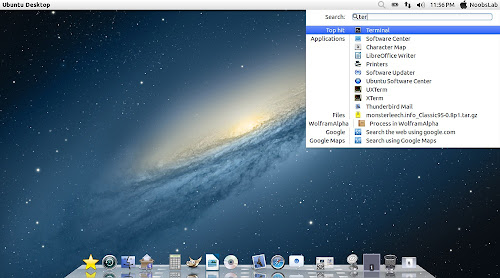>> Install Mac theme for Firefox - Thanks Ahmed Alajeeli for tip
2: Install Latest Cairo Dock
Right Click on Cairo Dock > Select Launch Cairo-Dock at Startup
If you want to install mac theme for Cairo-Dock, Just go in Configuration then Theme tab Select Mac theme and Apply.
3: Remove Overlay Scrollbars
If you want to get back overlay bar, enter following command:
4: Install New Apple Logo in Launcher
Enter following commands to install Apple Logo:
It will ask to replace file, Type "A" and Press enter
If you want back Ubuntu enter following commands in terminal:
It will ask to replace file, Type "A" and Press enter
Now Theme Installation:
5: To Install Mac OS X Lion Theme and Icons on Ubuntu open Terminal (Press Ctrl+Alt+T) and copy the following commands in the Terminal:
Install Mac Cursors copy the following commands in the Terminal:
To Uninstall Cursors
6: Disable Crash reports:
Usually you noticed Ubuntu 12.10crashes more than previous versions, so you can disable reports with following command:
7: Install Compiz Setting Manager to Autohide Unity Launcher:
8: Install Gnome Tweak Tool/Ubuntu Tweak to change Themes, Icons:
8: Remove White Dots from Login Screen.
Enter following commands in terminal to remove white dots:
9) Indicator Synapse (Alternative to Spotlight)
We offered a new tweak indicator-synapse which is alternative to Mac spotlight.
>> Install indicator-synapse from here.
That's it
source / forrás link